 We wanted to inform you about some upcoming changes to the way campaigns are rendered on Facebook Fan pages. Facebook has announced several changes to the look and function of Fan pages, one of which can affect the way campaigns are displayed within your fan page. Fan Page tabs will shrink from 760 pixels wide (current) to 520 pixels wide to accommodate a slightly revised design. This change has been scheduled for Early 2010, but more specific timing details have not yet been announced. We will certainly post an update once the official dates have been released.
We wanted to inform you about some upcoming changes to the way campaigns are rendered on Facebook Fan pages. Facebook has announced several changes to the look and function of Fan pages, one of which can affect the way campaigns are displayed within your fan page. Fan Page tabs will shrink from 760 pixels wide (current) to 520 pixels wide to accommodate a slightly revised design. This change has been scheduled for Early 2010, but more specific timing details have not yet been announced. We will certainly post an update once the official dates have been released.
What follows is a pictorial explanation of the expected changes.
What it currently looks like to run a promotion on a Facebook Fan page from Tab View.
Pictured below is the same promotion running in the new Fan page Tab View format, at 520 pixels wide. The header banner has been adjusted to fit the width of this display, and it can be seen that some of the details and pictures within the banner are no longer visible past this point. To make sure users see everything you want to show them, we suggest that in the creation of your custom 760 pixel header banners, to leave the banner past the 520 pixel mark without any messages or pictures.
This change only affects the Tab view. When the user enters deeper into the page, like to view the rules, or to submit their entry, they are directed into canvas view, which has not changed in appearance, and remains at the full 760 pixels wide. For this reason, we are not changing the upload specifications of the Header Banner in the Wildfire Promotion Builder tool, and keeping the upload width specification at 760 pixels.
What this means for your campaign:
Because the width of the tab display is decreased to 520 pixels, the display of the header banner will be affected. Uploaded header banners which are 760 x 100 pixels will be cut off by the display at the 520 pixel mark. This is a design change that our developers are working on adapting the Wildfire tool to. However, in order to adapt to these display differences rapidly, we recommend that any custom header banners uploaded to the Wildfire Promotion Builder tool be adaptable to both sizes. In other words, you should still upload a 760 x 100 pixel header banner image, but design your image so that if 240 pixels are not displayable off the right side, none of the message is lost.
Our developers have already adjusted the Promotion Builder tool so that the rest of the characteristics of your promotion will not be affected by the Facebook display changes.
As always, we value your feedback and welcome your comments. Feel free to email us at any time if you encounter questions while setting up your promotion.


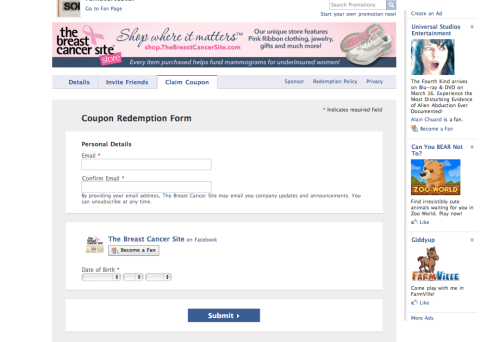

Wow, how timely (sorta). Just showed our client the banners for approval. I will do one more as suggested. Thanks.
Hey Andrew,
Thanks for your message! We’re glad the post came just in the nick of time (sorta)!
Best,
Maya
Have you considered using a splash page image on the initial tab, just so everything else can appear via the canvas and therefore be safely extended to 720px?
Adding an additional upload box in your campaign interface, where clients could upload a “splash” image (which would automatically link to a canvas-driven Details tab) might be simpler than trying to redesign every other section of the Details tab for the new 520px width.
Obviously it would add another click for entrants, but it might be worth it in the overall hassle it would save.
Hey Kelli,
Thanks for the feedback! We are still building out and improving our tool every day, so your idea definitely helps us add to the realm of possibilities which we could develop our tool within.
Have a great day!
Maya
Hi Guys, What about using the hidden 240 pixel section of the banner as a hidden message section? This area would allow for deeper and more relevant call-to-action messages and offers that will only be available to those who actually navigate through and show further interest.
So maybe this change will add more interaction on Fan Pages?
All the best,
Gordon
Hey Gordon,
That’s a thought! We’re really happy that people like you are so engaged with the potential for the campaign design and style! Your feedback will certainly be considered, as we build out our tool further in the future.
Thanks!
Maya
This is great, thank you for keeping us informed of all the design changes!
Hi Diana,
Thanks for your kind words! You’re very welcome!
Best,
Maya
i need to know about this more, is there any sample?
thank u
Hey Berman, we have some great examples that are currently running! Check out the simple cake sweepstakes at Facebook.com/chocolatebakery — it’s themed around current events (March Madness), and simple to enter yet compelling to want to win (wouldn’t YOU want a delicious cake delivered to your door?) 🙂
Great article, thank you for sharing some really useful tips!
You are very welcome!